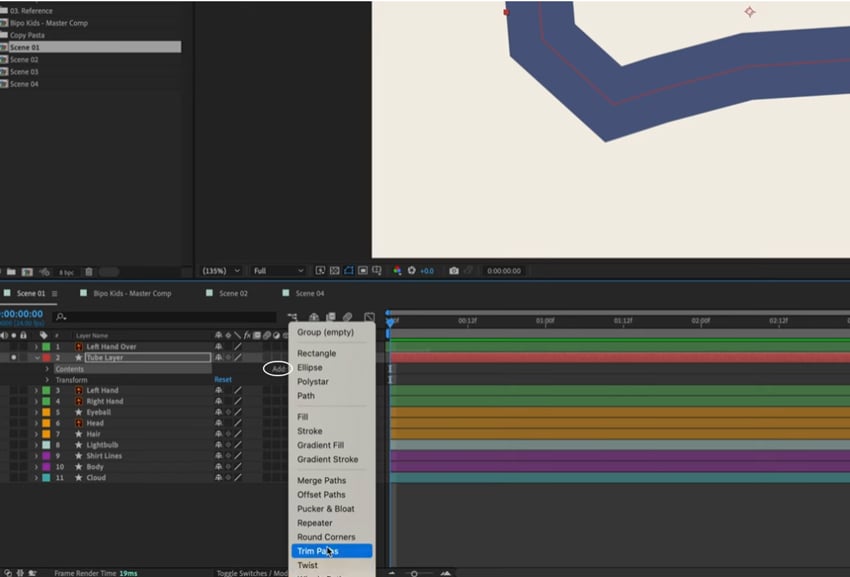Get the scoop on how to make ultra-cool mixed media art and designs. Follow a step-by-step tutorial to make your own collage art. The post How to Make Mixed Media Art and “Doodlebomb” Designs appeared first on The Shutterstock Blog.
Tag: Collage
How to Add Texture to Animations in After Effects
Join motion designer Tim Lucke as he walks through his character animation process in Adobe After Effects. He’ll use expression controls, track mattes, and character rigging to bring an animated intro to life! In this lesson, Tim will show you how to add texture in After Effects, and to learn more, you can watch the… Continue reading How to Add Texture to Animations in After Effects
How to Add Wiggle Expressions in After Effects
Join motion designer Tim Lucke as he walks through his character animation process in Adobe After Effects. He’ll use expression controls, track mattes, and character rigging to bring an animated intro to life! In this lesson Tim will go through expression controls to show you how to add wiggle expressions in After Effects for a… Continue reading How to Add Wiggle Expressions in After Effects
How to Animate Trim Paths in After Effects
Join motion designer Tim Lucke as he walks through his character animation process in Adobe After Effects. He’ll use expression controls, track mattes, and character rigging to bring an animated intro to life! In this lesson, Tim will show you how to animate trim paths in After Effects, and for more, you can watch the… Continue reading How to Animate Trim Paths in After Effects
Master Motion Design: Dynamic Character Animation in After Effects
Learn how to create a fun, animated video introduction using some advanced techniques in this After Effects motion design course. Watch the Full Master Motion Design: Dynamic Character Animation in After Effects Course What You’ll Learn How to take your work from Adobe Illustrator into Adobe After Effects using a plugin How to time out your… Continue reading Master Motion Design: Dynamic Character Animation in After Effects
20 Best Premium DaVinci Resolve 18 Templates for 2023
DaVinci Resolve is a comprehensive post-production software suite from Blackmagic Design. It’s a great alternative to programs like Premiere Pro or Final Cut Pro that features video editing, color correction, audio editing capabilities and more! Top Templates for DaVinci Resolve 18 From Envato Elements for 2023 If you are a frequent user of video editing… Continue reading 20 Best Premium DaVinci Resolve 18 Templates for 2023
Our pick of this season’s best new photobooks
Travel from quiet gardens to the world’s financial capitals in entries from Loose Joints, Dewi Lewis and Photo Editions Jamie Murray, Folly (Photo Editions) When Jamie Murray realised that he would not be granted access to photograph inside a UK prison, he began experimenting with alternative storytelling techniques. Interested in the living institutions that form… Continue reading Our pick of this season’s best new photobooks
How to Use Auto Reframe in Premiere Pro
What You’ll Be Creating In this tutorial we’ll be learning how to use Auto Reframe in Premiere Pro. This is especially useful for designers and content creators who are looking to export their videos for multiple different aspect ratios. You’ll need to export a new video for each platform, such as LinkedIn, TikTok, YouTube, Instagram,… Continue reading How to Use Auto Reframe in Premiere Pro
How to Create Slow Motion in DaVinci Resolve With Optical Flow
What You’ll Be Creating In this tutorial we’ll be looking at how to create slow motion in DaVinci Resolve with Optical Flow. We’ll be using techniques that will allow is to create slow motion effects even if your captured footage is at a lower frame rate. What You’ll Need To follow this tutorial, you’ll need… Continue reading How to Create Slow Motion in DaVinci Resolve With Optical Flow
How to Create CRT and VHS Looks in After Effects
What You’ll Be Creating In this tutorial, we’ll learn how to create a CRT and VHS look in Adobe After Effects from scratch using things like shape layers. So the first thing we want to do in the whole process is to create the actual CRT screen effect. CRT stands for Cathode Ray Tube and… Continue reading How to Create CRT and VHS Looks in After Effects