Your opening titles are your first chance to really wow the audience. Let us help you, with some of our best templates for Premiere Pro from Envato Elements, for 2023.
20 Best Premium Premiere Pro Title Templates for 2023
Featured Premium Premiere Pro Title Template from Envato Elements
30 Titles Premiere Pro
Featured Premium Premiere Pro Title Template From Envato Elements
A set of 30 stylish titles for Premiere Pro.
Key Features
Simple, modern, and stylish, these Premiere Pro titles will suit a range of video projects. You don’t need any plugins to use them and they come in 4K resolution.
- Application: Premiere Pro
- Resolution: 4096 x 2304 (4K)
- Author: dearts
Alternative Premium Premiere Pro Title Templates
Still looking for inspiration? We’ve got you. Try these great titles Premiere Pro templates instead, they’re all available from Envato Elements, so they’re included in a monthly subscription.
Minimal Stylish Titles
Minimal Stylish Titles can fit just about any project. The included templates are customisable and can be scaled.
Social Media Titles
Promote your social channels with these title templates for Premiere Pro. Each features unique animation and its own style.
4. Grunge Action Titles



This bundle of Premiere Pro title templates brings grunge to your video projects. There are four included titles and they all come in 4K resolution. Whether you’re working on a product promo or a social media video, this title template set will be perfect for you.
5. Water Ripple Title



Water Ripple Title is a clean template perfect for corporate projects or for videos where simplicity is best. It’s 1920×1080 Full HD and there’s a tutorial included to help you get started.
6. 25 SuperHero Titles Pack Mogrt
Inject some fun into your action film with these SuperHero titles. Sometimes you just want to go all out, and this is the template to do that. There are 25 to choose from and they’re organised to make it easy for you to choose and use.
7. Chaos | Motion Glitch Titles | MOGRT for Premiere Pro



This glitch template for Premiere Pro is really flexible and there are 6 animated styles to choose from. They come in 4K plus Full HD resolution and you can change the position, size, and colours really easily.
8. Typo Titles



Typo Titles is a modern title Premiere Pro template. Each look is different and can work for a variety of videos, so you can use these across multiple projects. The nine Adobe Premiere title templates come in full HD resolution and are customisable.
How to Add Text in Premiere Pro
Learn how to easily add text in Premiere Pro in this free Premiere Pro tutorial. Tom Graham teaches you how to create text titles, add animations to text, import and customise MOGRT files in the essential graphics tab, and create subtitles and captions from automatically generated transcripts.
9. Cartoon Flash FX Titles | Premiere Pro MOGRT
Cartoon Flash FX includes 9 customisable Premiere Pro title templates, and they’re all easy to use. Just drag and drop the one you want on the project timeline and make your adjustments.
10. Elegant Titles



Clean and modern-looking, the Elegant Titles pack for Premiere Pro contains unique animations and a link to the free font used. The title graphics are quick to render and don’t require any plugins to use.
11. Arcade Text Maker 8bit Glitch Titles
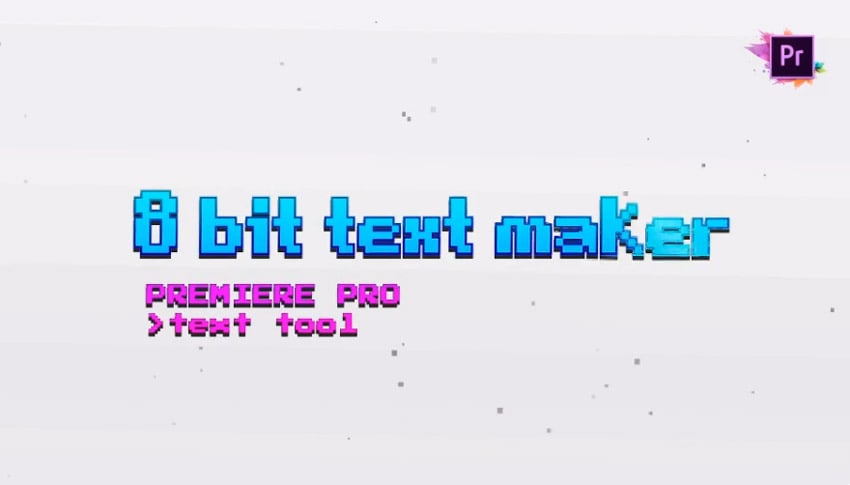


Get your game face on for the Arcade Text Maker which is 8bits of pure retro joy. There are 28 premade animations and the titles work with any font. The MOGRT and AEP (motion graphic template and After Effects project) files are included with the download.
12. Brush Titles



With 60 original, animated titles, the Brush Titles template for Premiere Pro is a fast-rendering, easy to customise option. Simply click and drag to the timeline to get to work. You won’t need to choose between titles, lower thirds, and call outs because they’re all included here.
13. Glitch Text Animator PRO
Glitch effects are really popular at the minute, and the Glitch Text Animator PRO template for Premiere Pro is one of the more subtle styles, so it’s perfect for a variety of projects. There are 12 animations included, with easy colour control and tutorials to help you get started.
14. 100 Glitch Titles



When one glitch title just isn’t enough, C2Motion have put together a whopping 100 titles for you. Ideal for lyric videos or text animations, just drag and drop to use, and a link to the free font used is included with your download.
15. Gold Clean Lower Thirds



Modern and minimal, you get full colour control with this bundle. It contains lower thirds plus titles, making it a great all-rounder for your project.
16. Typography Titles Text



A set of Premiere Pro text titles that are simple and modern in design, with straightforward animation. You won’t need any plugins to use these, and they have full colour control, so you can customise them to suit your video projects.
17. Colorful Shapes Titles
Something a bit different, these Premiere Pro title templates are based around unique designs of shape and colour. While you couldn’t use them across all your projects, they’re a nice addition to a video that requires an original touch.
18. Wedding Romantic Titles



If you’re a wedding videographer then you’ll love this title Premiere Pro template set. In lovely pastel colours and decorated with flower details, it’s the perfect addition to the film of any couple’s special day.
19. 10 Awesome Typography Pack



For Premiere Pro 2018 or above, this set of title templates is fast rendering, easy to customise and doesn’t need any plugins. You will need After Effects installed, CC 2016 or higher. There’s a link included to the free fonts used in the demo.
20. Torn Paper Titles



A fun set of titles for Premiere based around torn paper. This template set would suit fun, quirky video projects as they’re colourful and unique. There are 20 different styles to choose from, each gently animated and using a few bright colours.
Envato Elements Can Help With Your Video
When you subscribe to Envato Elements you immediately have access to millions of great assets to help with video making, including Premiere Pro templates, stock footage, audio tracks, and more.
‘Everything you need to get creative projects done. Bring your ideas to life with professional digital assets, resources and services.’
Free Stuff
Envato Elements also gives you a great selection of free items every month. Sometimes this includes title graphics and Adobe Premiere title templates too, so it’s worth checking out to see if you can grab yourself a bargain.



Check out this month’s free templates at Envato Elements.
Tuts+ Tips for Making Your Title Sequence
- Keep the style relevant to the production by using the right kind of effect or template for your project. A handwriting animation would be great for a demonstration or corporate piece, but not so much for a horror movie!
- Font size is a tricky one, avoid the temptation to fill the screen with text. Likewise, it needs to be big enough to read comfortably.
- Keep it short. Everyone likes a nice title sequence, but don’t bore your audience before your video even gets going. (Unless you’re Game of Thrones, now that’s a title sequence!)
- Think about what your titles should do. They reflect or set the mood for your production, so think about whether they’re just an introduction, or whether they’re part of the story.
- If you’re looking to replicate a style from a particular era, then watch examples of films that were made then and you can make more informed style decisions.
More Great Premiere Pro Resources
Try out some of our best Premiere Pro template suggestions, plus free Premiere Pro tutorials to get you on your way with video editing.
About The Authors
This page was written by Marie Gardiner. Marie is a writer, author, and photographer. It was edited by Gonzalo Angulo. Gonzalo is an editor, writer and illustrator.
Conclusion
Using templates can save you time, money, and – let’s face it – hassle. Sometimes it’s easier to let someone else do the heavy lifting and let you concentrate on what you do best – video editing! We hope you’ve found our top Premiere Pro title templates for 2023 useful and that it’s given you a great place to start when it comes to your video.
















